Editing the Website
Website is built using Docusaurus
If you are interested in assisting us document Rotorflight please sign up to Github and send us your username so we can add you to the permissions.
There are two ways you can Edit the Rotorflight Website. Directly online through the Github project repository or locally on your machine
Online Editing
This is probably the easiest and most straightforward way to make changes. At the bottom of each page there is an Edit this page button. Click on this link to take you to the project folder on Github.
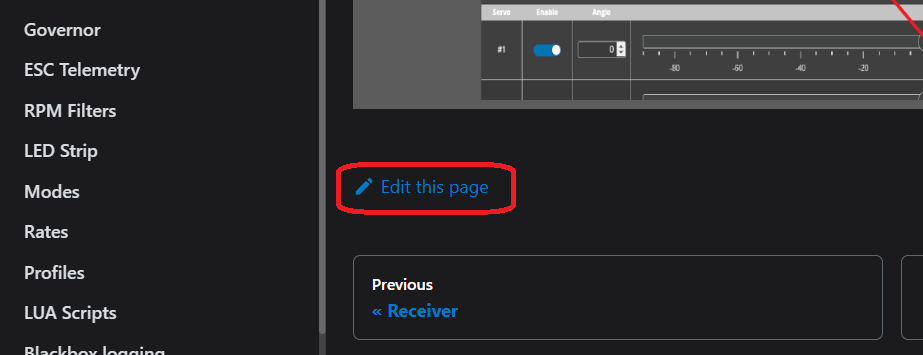
In the top righthand corner of the page click on Edit
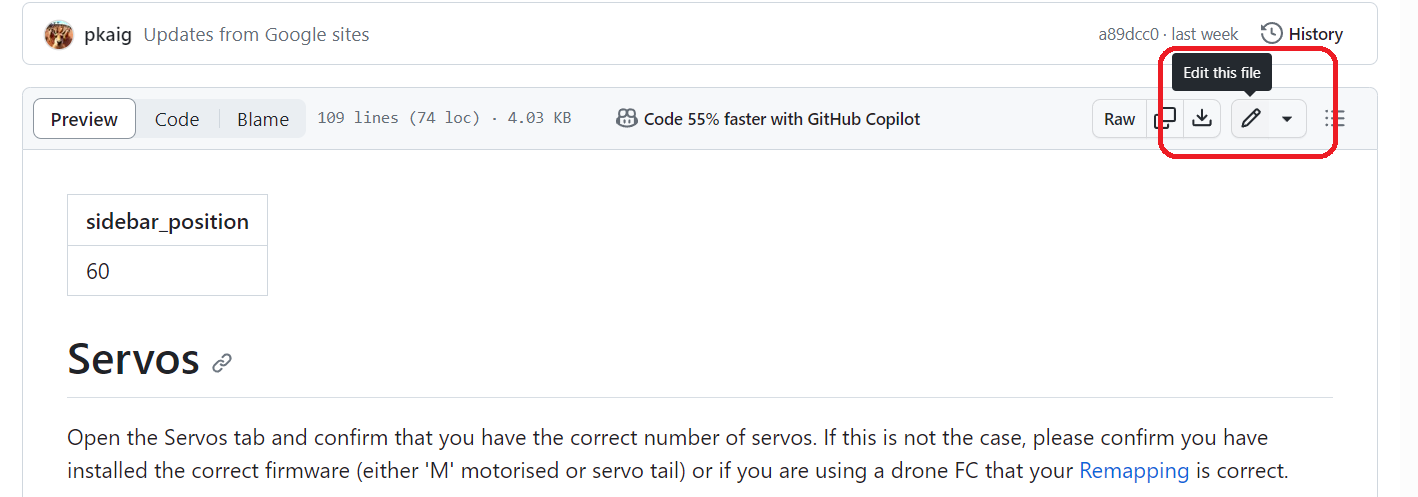
You can now edit the Markdown file as required. When complete click on the Commit Changes Button on the top Right corner of the page.
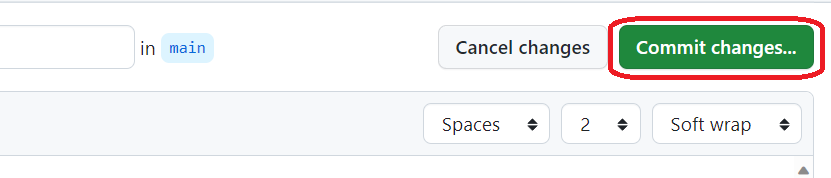
Adding pictures
To add an immage to your page open the img folder that is located in the same directory as your page. Chose Add file and upload.
Please do not use Capitals* or Underscore (_) in the image names.
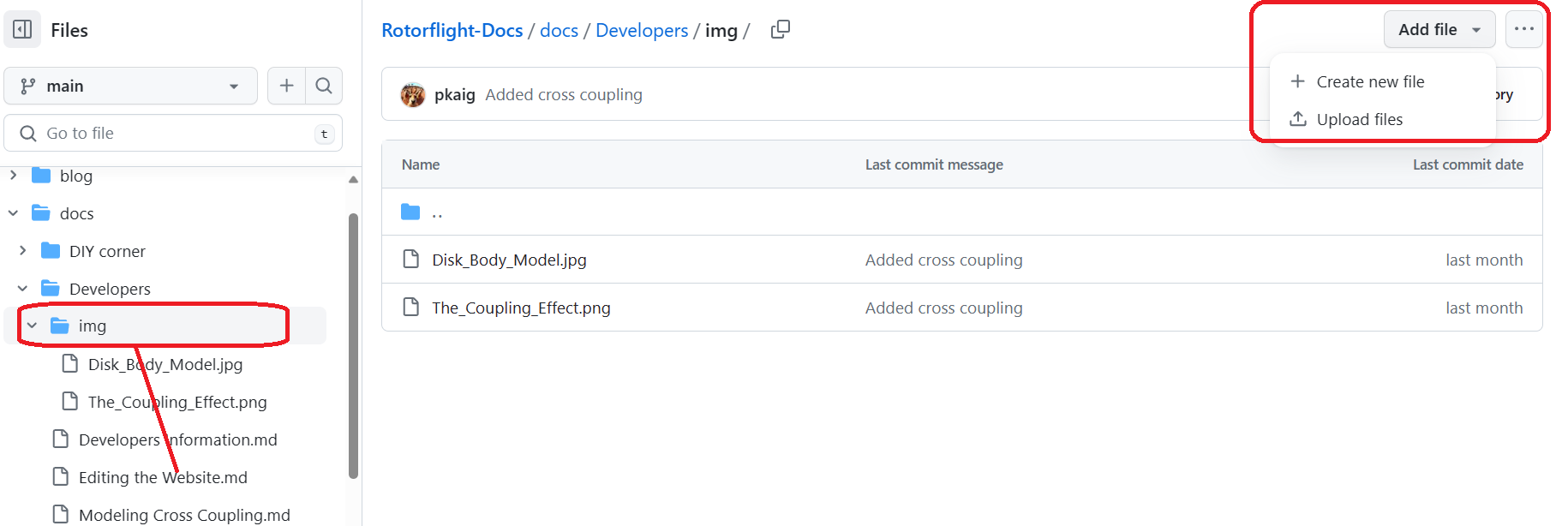
Adding a new page
Download one of the current pages. Open the Markdown (.MD) file in an Editor. At the top of the file change the Sidebar_Position to position your new page where you wish it to be in the sidebar. The current pages are numbered with a spacing of 10 so there are free spaces for new pages between each.
Once complete add File and upload the new page.